The problem with emailing links to your friends is that when your friend follows the link the site they go to gets a referral link attached which tells them where you came from. It is a simple matter for the site in question to throw in a filter that scans your referral link for certain keywords such as "mail" and to then discount the vote and mark your account as a possible spammer/gamer.
You can tell your friends to cut-and-paste the link but that is even more suspicious because then you lack any referral link. There is no way for you to have organically found the story if you have no referral link.
Sit back and let me explain to you the proper way to "game" a social news site. In todays lesson we will look at Digg
Step 1: Submit a story
So, you found a story and you have now submitted it. For illustrative purposes I have submitted a story but I am not going to provide you with a direct link. If I did that the digg server would know you came from here and discount the digg.
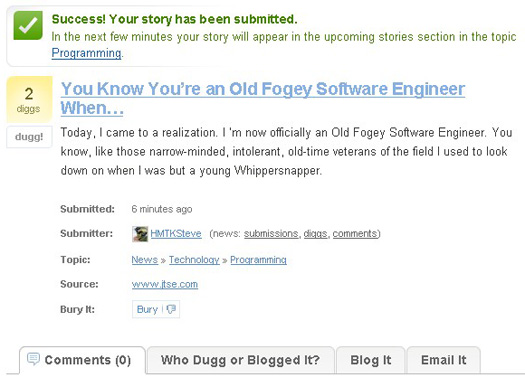
This story is in the programming section of Digg. It already has a few diggs. How do we get more?
Step 2: Sharing a story
We could email the link to our friends but we already know that that is a bad idea and may result in us being marked as a digg gamer or spammer. We still want our friends to digg it so what do we do? We email them the name of the story and the section it is in. We then ask them to follow these simple directions.
Step 3: Instructions on organic story digging
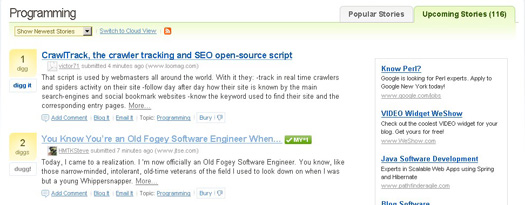
This is a screen shot of the story in the upcomming section of digg as sorted by newest stories. Depending on how active this section on digg is the story may not stay on the first page of upcomming stories (sorted by newness) for long. You can also sort by most popular, most commented, etc... For our purposes we will ignore this page. Instead we will focus on the far more usefull cloud view page.
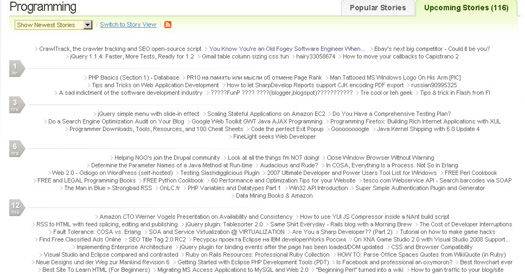
The cloud view page shows every upcomming story in the given section at one time. There is no need to jump through pages and pages of stories to find the one you want. since most borwsers allow you to search a page for text via Ctrl-F we can tell our friends to search the cloud view page for our story.
Once they find it and click on it they will be on the stories page and able to digg it. As far as Digg is concerned this will look like a legitimate organic digg.
Wrap-up
So, are you ready to try this out?
1) Open up a new tab or new browser window.
2) TYPE www.digg.com into the browser URL bar and hit enter.
3) Click on the Technology section link.
4) Click on the Programming sub-section link.
5) Click on the Upcomming Stories tab.
6) Click on the Cloud View option.
7) Hit Ctrl-F and search for "Fogey" (many browsers can not handle a multiple word search on a web page so pick the one word that sticks out).
8) DO NOT CLICK on the story link yet.
9) Click (and digg) 3 - 7 other stories mixing the one you want promoted somewhere in those clicks. Just make sure the stories are all "somehow" related.
NOTE: If the story does not show up as upcomming one of two things has happened:
- The story has made it to the front page - Go there and look for it before digging.
- The story has been buried - DO NOT DIGG A BURIED STORY!!! Digging a buried story looks very strange because the only way to find a freshly buried story is with a direct link. Digg removes freshly buried stories from their site search soon after they are buried. Digging a recently buried story is a sure way to get your account flagged for gaming/spamming.
That is it.
Proper Social News Gaming Tips
1) Digg often - nothing shouts "gamer/spammer" like someone who only logs onto digg once a day to digg very few stories.
2) Have a Digg pattern - If you always digg programming stories no one will suspect you of passing some gaming diggs in the programming section. It is when you suddenly toss one digg into a new section that you get marked as a gamer.
3) Do not use the digg friends system - This one is sure to downgrade the value of your diggs no matter what Digg says about it.
4) Have fun - Digg is still empty traffic. Diggers do not click ads. If you are gaming Digg for exposure to good stuff go right ahead and do it. If you are trying to make some money than do not bother.
