Luckily for us it is very easy to ban member icons from showing up on your site.
 | We start by looking at the MyBlogLog widget in the sidebar of the blog. There are no spammers on there right now as I already blasted them out! When I talk about MyBlogLog spammers I'm talking about the ones that either have pornographic images as their avatar or have names such as "iPod Deals" or "Buy Drugs". What the spammer does is set their browser to refresh your page every few minutes so that their avatar is always in your widget. Techcrunch did a story on this. |
 | If you run the mouse over the widget on your blog (you must be logged in to MyBlogLog and on your website) a small "X" will appear in the corner of each avatar image. Clicking on this x will bring you to a new page: |
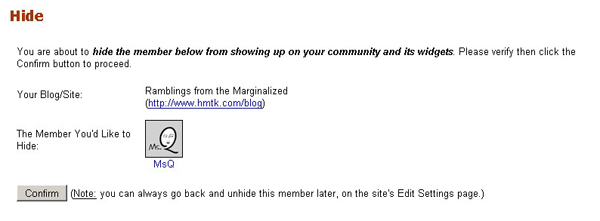
If you press the confirm button the member's avatar will no longer appear on your blog.
I hope this has proved helpful to you.
If you like the blog please join the community as I only need a few more members to open up a few more areas in the MyBlogLog back-end!
PS: MsQ was not banned from the blog, I used her for illustrative purposes only.
PSS: You can also use this trick to go into "stealth" mode on another members blog by hiding your own avatar.
