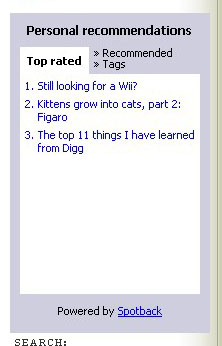
"What is Spotback?"
Too be honest, I'm not 100% sure yet!
The interesting thing about this particular sidebar widget is that it is not a plugin. Instead it is more like the MyBlogLog widget in that you put some script code into your template and Spotback does all the hard work for you.
Spotback does three things (look in the sidebar for the widget)
- What Spotback Tracks
- Tags
- Ratings
- Recommendations
To start using the widget just look below each and every post in the blog. You will find a small slider and a little button marked tags.
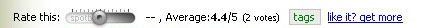
Once you click on one you will be asked to confirm you are a human by entering in a number. You will then get a cookie on your machine so you will not have to do that again. From there forward just click on the slider to cast your vote! Click on the tag button to add tags. That's it.
After some data has been collected the widget on the sidebar will begin to populate with data for each of the three items. This widget is a great way for the blog owner to track what his readers like and dislike. Most readers will not take the time to comment but, they may take the time to leave a rating.
 If a user does not want to take the time to look in the sidebar for the widget they can also click on the "like it? Get more" link beside the tags button. This will bring up the sidebar widget right there.
If a user does not want to take the time to look in the sidebar for the widget they can also click on the "like it? Get more" link beside the tags button. This will bring up the sidebar widget right there.I have only just installed the widget and Spotback is currently in a closed beta so I can't tell you much more than I just have. Give me a week and I will report back on the good and bad on this widget.
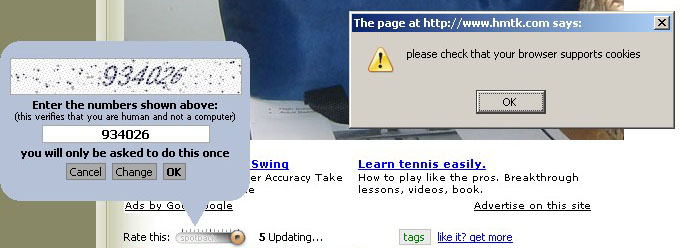 I am having some problems with cookies and Spotback on my FireFox browser but no problem exists under IE6 or IE7.
I am having some problems with cookies and Spotback on my FireFox browser but no problem exists under IE6 or IE7.One last thing. Because this is not a local plugin but a scripted plugin being administered by Spotback's servers you only need to do the number thing once. Every web site you visit that uses Spotback will just work. No further validation is required.
