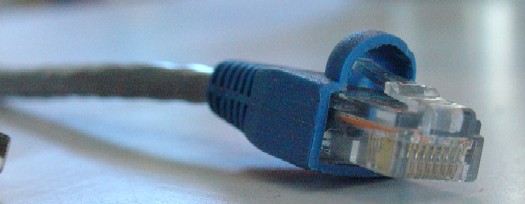Changing domain names can be very easy:
- Quick domain change
- Buy the new domain name
- Get hosting for the new domain name
- Back-up all files and databases on the current server
- Put all the files on the new server
- Set some sort of forwarding on the old domain via DNS
The above system works for any domain that is only used as a web server. If you use the domain for other services, say email, then you need to be sure to also fix your MX records to point to your new mail server. Yes, it is up to you to go into your DNS records and fix them. If you do not then all email going to your old address will not know where to go and will bounce.
One thing people often do is to leave both domains up but have a redirect system in place on the old server. This can be either a custom PHP file with a timed redirect or a redirect using an .htaccess file. The .htaccess file works best but sometimes you have to go the PHP route if you have a strange page naming system. I had to go the PHP route when I converted from Serendipity to WordPress.
I bring this up because today, one blog that I read every few days; Jane May Blogs has just been given a new domain name. Jane May is the same person who sold Career Ramblings last month for $20K. You would think such a person knows at least a token amount of how a web server works. You would think...
I went to her new site today and all of the links are broken. I'm going to go out on a limb and say that she did not copy over her .htaccess file. It's a "hidden" file so she must have missed it somehow. I then tried to contact her via email but, you guessed it, the email bounced!
If you do not understand how the web, DNS and web servers work PLEASE hire a professional to help you. It makes things better for everyone.
Image used under Creative Commons License from flickr user ehecatzin