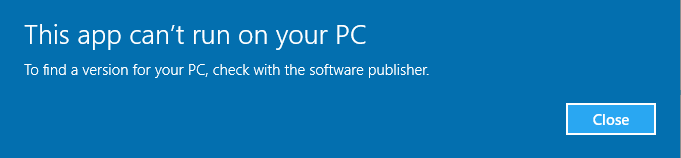I use a lot of custom software for work and between anti-virus/anti-malware programs and Windows 10's built-in safeguards I occasionally find my software unable to run. I scoured the Internet and only one solution always worked for me; System File Checker.
Before you use System File Checker it is important to run the Deployment Image Servicing and Management (DISM) tool. This tool will use Windows Update to provide the files you will need to fix the corruption that is preventing your application from running.
In a command prompt (run as administer) execute the following command:
DISM.exe /Online /Cleanup-image /Restorehealth
Once this is complete (it can take a few minutes) you will be ready to run the System File Checker.
Running System File Checker is as simple as opening command prompt (run as administer) and using the following command:
sfc / scannow
This command will take a few minutes to run and will likely fix whatever file corruption is causing your app to not run in Windows 10.
For more in depth information on this process read the Microsoft Support Article on this subject.